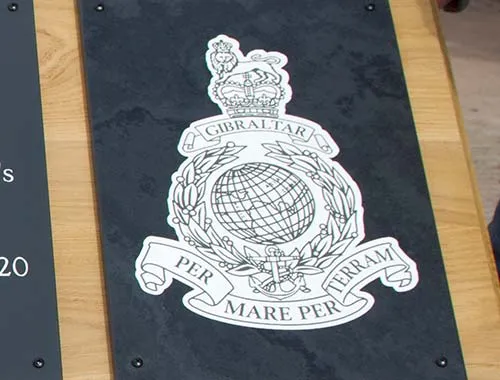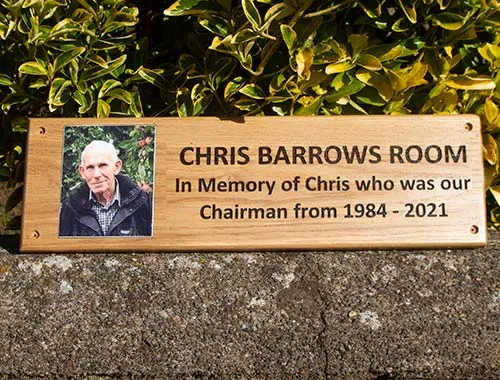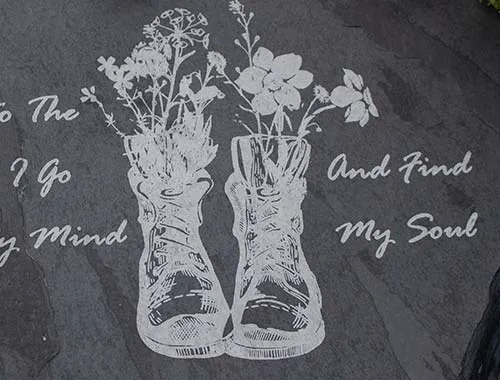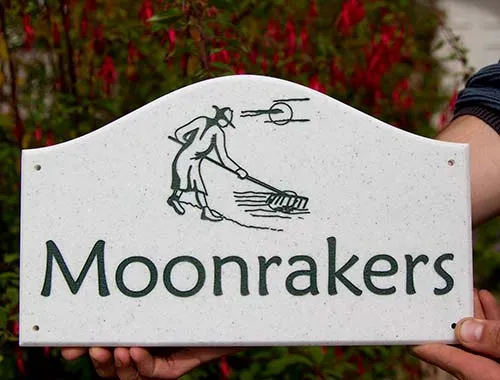The Sign Maker: Image and Artwork Information
For Signs, Plaques & Memorials
Home > Image Information
Image Information...
Using Images on your Plaques, Signs and Memorials
Adding an image to a sign or memorial can make it more engaging and meaningful. However, it’s important to remember that not all images are suitable for every material. The compatibility depends on the material itself and the production process.
For example, very fine lines may not work well with cut vinyl signage, painted signs, or sandblasted signs or memorials. On the other hand, laser engraving allow for incredibly detailed and intricate designs, making them ideal for finer imagery.
The examples below showcase the possibilities and highlight what can be achieved with different techniques.
Examples of How We Use Images
When a lot of detail is required on slate or granite we can sandblast out a panel, painted it with a tough two-pack paint and then laser in the detail.
Colour printing is an option on aluminium, aluminium composite and fibreglass sign boards. See below for more information on image quailty.
Cut vinyl lettering can be applied to any smooth clean surface. A reasonable amount of detail can be included but not very fine lines.
The best way to add a photo to a wooden or stone memorial is for us to insert a ToughPrint or Porcelain plaque.
It is possible to laser etch very fine detail into slate. However this is a surface etching which can't be paint filled.
Visit The Standard Image Library
Cost Of Using an Image
The basic cost of adding an image
can include any of our Standard Images
The Basic Image Costs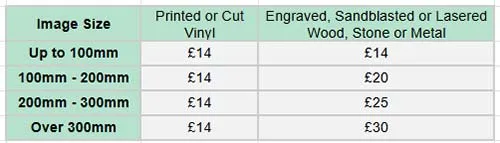
If none of our standard images are suitable or you want something very particular you can ask our designs to find you an appropriate image. We often purchase images from www.shutterstock.com.
Designer to find image - Add £12 to basic cost.
You can also send us your own image to incorporate into the design. Most images will need vectorising and our designers can usually do this for you.
Using your own Image - Add £22 artwork charge to basic cost
For ready to print full colour work there are no extra charges.
Single Colour Images
Single Colour Images for Wood, Stone and Engraved Signs need to be in the vectorised format created in drawing programs such as Adobe Illustrator or Coral Draw. Our designers will do this for you.
Full Colour Images

Colour photographs should be taken at the high resolution or fine setting on your camera. If you are scanning a photo, scan it in at the high resolution. They are usually sent as tiff, jpg or bitmap images. Check out the size chart below.
Colour Artwork can be sent as an appropriate size tiff, jpg, gif or png file - see size chart below. Alternatively it should be created as vector artwork in a drawing programs such as Adobe Illustrator or Coral Draw. It allows artwork to be enlarged without any loss of quality. If you don't have suitable colour artwork we can send it to a graphic design to vectorise for you. Most images from the internet are low resolution and will need to be vectorised.
NB - COLOUR MATCHING Our vinyl printing uses CMYK colours. For artwork with very specific colours you must send us any ready to print artwork in CYMK as opposed to RGB.
More About Images
CHECKING THE IMAGE SIZE for Bitmap Images eg photographs
To see if a photograph or artwork image is large enough bring it into your photo software. Look at the image size and you should be able to see how many pixels high and wide the image is.
WHAT IS A BITMAP IMAGE? Most digital images you see on your computer, phone or ipad are composed of bitmaps. A bitmap is made up of dots or bits, which when you are a reasonable distance from the screen appear as an image. However if you zoom in or enlarge the image it becomes blurry, pixilated or blocky. Typical bitmap image file types are jpg, giff, png and tiff. If taken from a website they are usually too small to print with any quality.
WHAT IS A VECTOR IMAGE? A vector image is is made up of mathematical paths which are defined by magnitude and direction. This kind of image can be enlarged easily without losing quality.
CAN A BITMAP IMAGE BE CONVERTED INTO A VECTOR IMAGE? In most cases - yes, but not at the press of a button! Our graphic designer can usually scan, trace and redraw the artwork and then save it as a vector file. This cost for this is normally £22
This technique cannot be used on photographs or very complicated artwork. However we do have some software which can increase a photograph to about 5 times its original size yet still keep a reasonable quality.
SAVING A VECTOR FILE
Create the file in a drawing program such as Adobi Illustrator or Corel.
Save the file as uncompressed.
Fonts to be converted to curves.
Remove all unwanted layers
All strokes or outlines to be converted to objects
Overlapping objects which are the same colour must be weld as one.
Must be in a PC format.
NB Although you can bring in a bitmap file into a drawing program and then save it as a ai or eps file, it will not be converted to a vector file.
If all this sounds too confusing - don't worry - our designers will sort it for you

Hand Painted Images
Finally we do have the option of a local artist hand painting an image. On wooden signs we usually suggest finishing with Coach Kote. On stone signs we sand blast out a panel into which the image is painted.
Cost varies but is usually about £45 - £55
Borders
We can create borders on most of the signs and memorials. These can be simple line borders or line borders with indented corners.
We also have a range of Decorative Borders which includes Corner Borders and Celtic Borders.
On stone we can sandblast away the outer edge - we call this a border in relief.